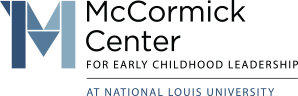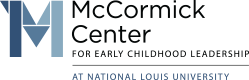Don’t see an answer to your question below? We’re here to help. Contact the HelpDesk.
Are there any eligibility requirements to take the Getting Ready modules?
You are not required to have any specific educational background or credentials to take the Getting Ready modules. Getting Ready for the PAS is designed for those working in early childhood centers (or for those working with these individuals), while Getting Ready for the BAS is designed for family child care providers (or for those working with family child care providers).
ILLINOIS PARTICIPANTS PLEASE NOTE:
The ExceleRate™ Illinois Getting Ready module counts as the required training for the Illinois QRIS.
Do I need to purchase textbooks or software to take the Getting Ready online modules?
No. Everything you need is right at your fingertips as you log on and is included in the module registration fee. All of the materials, assignments, and media you need to complete the modules are easily accessible from your computer screen as you log on. Please note, a copy of the Program Administration Scale (PAS) or Business Administration Scale for Family Child Care (BAS) are not included in the module cost. You do not need a copy of the tool to complete the module; however, you may want to purchase a PAS or BAS a book as a supplement for your learning.
The Getting Ready modules run in a program called Adobe Flash Player. If your computer does not have the most recent version of Adobe Flasher Player installed, you will be asked to download it before beginning. The download is free, and you will need it in order to continue with the module. Click here to download it now.
Additionally, you will need a printer to complete the module. You will likely want to print out the articles and resources included in the module for later reference. You’ll also need to have access to a printer in order to print out your certificate of completion when you reach the conclusion of the module.
Can I complete the Getting Ready modules on my tablet or smartphone?
The Getting Ready modules run in a free program called Adobe Flash Player. Presently, Apple iPad® and iPhone® do not run Adobe Flash Player. That said, you will want to access the modules from your computer or from an Android™ device. We strongly recommend using a device with a full-size screen and keyboard for ease of use.
How long does it take to complete a module?
You are expected to complete all of the readings and assignments associated with each module. The general Getting Ready for the PAS will require about eight hours to complete, while the ExceleRate™ Illinois Getting Ready for the PAS module will require about four hours. The general Getting Ready for the BAS will require about five hours. The ExceleRate™ Illinois Getting Ready for the BAS module requires three hours.
How long do I have to complete a module?
You have eight weeks (56 days) to complete each module from the time you first log on to that module. Most students find that they can easily complete a module within the eight week required time frame.
Note that if you are a scholarship recipient or are participating as a part of a group or cohort, your funder or sponsor may select to shorten the timeline in which you need to complete each module.
What happens if I fail to complete a module within the eight weeks?
Should you fail to complete a module within eight weeks of initial login, you will need to re-register and repay for that module in order to complete the module and receive your certificate of completion.
How many clock hours will I receive for the Getting Ready module?
After completing all of the evidence of learning within the module, you’ll be able to print a certificate from your screen. The clock hours will be indicated at the bottom of the certificate. Clock hours awarded are as follows:
Are there tests?
Each module includes a variety of evidence of learning assignments such as reflections, exercises, quizzes, and learning games. These activities are designed to allow you to assess and deepen your understanding of the content.
Do I need to scan my work or send attachments for the assignments I’ve completed?
No. All of the required evidence of learning are included right inside the module and you will submit them right from your computer screen.
Do I get a grade for the module?
The Getting Ready modules are scored pass/fail. Your work on the evidence of learning will be auto-scored as you move through. In order to successfully complete the module, you need to complete all of the evidence of learning and mark them as complete. (Before submitting the module, you should have a green check mark next to all of the evidence of learning.)
Will the content of my answers remain confidential?
Yes. The McCormick Center faculty and staff are held to the highest ethical standards. You can feel confident to be honest in your reflections as your responses will remain confidential.
Do I need a username and password to log in to the Getting Ready module?
Yes. Once your registration and payment have been verified, you will be issued a username and password which you will use to log in. You have eight weeks (56 days) from the time you first log into a module to complete that module. After eight weeks your password will no longer be active and you will need to re-register and repay to activate the module.
When I log back in how can I tell where I left off?
Presently the Getting Ready modules do not have a bookmarking feature built in. To save time, be sure to make a note of where you left off before logging out.
What if I have a question regarding the content or need technical assistance. Is help available?
Yes. The McCormick Center HelpDesk is here to assist you. Additionally, you’ll see a help feature from within the modules to easily access the HelpDesk team.
I have a special need requiring accommodations to help me access and complete the module. What resources are available to me?
The McCormick Center for Early Childhood Leadership at National Louis University seeks to ensure that its programs are accessible to all persons. Students in need of special assistance or an accommodation regarding any of the course requirements as outlined above, the course objectives and/or course evaluation and assessment criteria, are advised to notify the McCormick Center before beginning a module. The student and McCormick Center staff member will discuss a resolution of the issue, which may or may not include an appropriate referral (e.g., a Writing Specialist; the Academic Accommodations Coordinator at the Office of Diversity, Access and Equity; or the Office of Student Affairs). Confidentiality will be maintained regarding a student’s special needs.