This document may be printed, photocopied, and disseminated freely with attribution. All content is the property of the McCormick Center for Early Childhood Leadership.
How much more could you get done if you could shave minutes from administrative burdens? From scheduling and meal planning to requesting feedback from families, it is easier and quicker with AI, freeing up time in administrators’ and educators’ schedules to devote to children and families. Coursera (2024) defines AI as “computer systems capable of performing complex tasks that historically only a human could do, such as reasoning, making decisions, or solving problems” (Para. 1). By utilizing AI, educators and administrators can automate these complex tasks, allowing them to focus more on the human-centered aspects of their roles.
If you are new to AI, the best approach is experimenting to see how AI can improve your work life. Whether you use ChatGPT, Gemini, CoPilot, or another AI platform is not as important as signing up and “taking it for a test drive.” Adopting a simplistic approach and practicing with AI is central to gaining comfort and producing better results.
Additionally, the quality of your AI results directly correlates with your prompt. An effective prompt is the first step in maximizing the usefulness of AI’s responses. AI will not replace human educators. However, it is undeniable that the technology is here to stay. AI cannot replicate the nuanced interactions and personal connections teachers have with students and administrators have with families and staff. When used correctly, it is a tool that holds the promise of improving how we do our work.
This article covers some best practices for AI prompting. It reflects on Auburn University’s Biggio Center (2024) model, which helps educators determine their comfort level with AI and then provides practical steps for plotting AI use for early childhood administrators and educators.
MEASURING YOUR AI COMFORT LEVEL USING THE STOPLIGHT FRAMEWORK
According to Auburn University’s Biggio Center for the Enhancement of Teaching and Learning (2024), the initial steps in integrating AI in education involve assessing where educators fall on the “stoplight” model. An educator’s level of comfort can be categorized into three levels including:
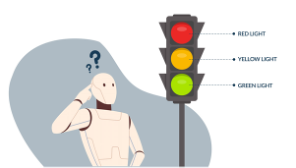
Red Light: An educator who identifies their beliefs in AI with a red light is not ready or open to using the tool in any way in their classroom. They could be skeptical about the reliability of AI, wary of its ethical effects, or uncertain how it will affect traditional teaching methodologies.
Yellow Light: A yellow light means that a person is interested and willing to try AI but is not ready to go “all in.” They will be willing to try it in small increments but may need further assistance or training to adopt AI fully.
Green Light: Educators in this category are ready to investigate how AI might add to their pedagogies and make administrative work more manageable.
This revised model from Auburn University (2024) provides a systemized method for considering comfort with AI and suggests the next steps given one’s readiness.
USING THE STOPLIGHT MODEL: START WITH YOUR COMFORT LEVEL
THE POWER OF PROMPTING: GARBAGE IN, GARBAGE OUT
Once you have found your comfort level, the next step is clear communication with AI. The ability to effectively prompt is one of the primary keys to getting useful results. After all, as they say, “Garbage in, garbage out.” Awa-abuon (2024) developed a strong prompting strategy that constructs AI prompts to elicit targeted responses, summarized as Persona-Task-Context-Format.
A LOOK AT THE PERSONA-TASK-CONTEXT-FORMAT PROMPTING TECHNIQUE
This is a structured approach developed by Awa-abuon (2024). It breaks down AI prompting into four essential elements, which include:
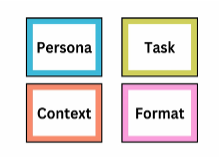
Persona: Explain who you are.
Task: Be direct and inform AI what you want it to do.
Context: Provide context to help guide the AI’s output.
Format: Describe the format you want.
This prompting technique helps refine AI responses and provides relevant and actionable results that you can use immediately in your classroom. The Persona-Task-Context-Format prompting technique reduces miscommunication and assists AI in creating personalized content for the students you serve.
PRACTICAL PROMPTING EXAMPLE FOR EARLY CHILDHOOD ADMINISTRATORS AND EDUCATORS
The following example guides you through forming a well-framed prompt using the Persona-Task-Context-Format method to design a family engagement activity plan for preschool-aged children. You can use a Graphic Organizer for the Persona-Task-Context-Format AI prompting technique.
FINAL PROMPT:
“You are an experienced early childhood education specialist with a background in family engagement. Many early childhood educators do very well in classroom activities but find designing interactive family engagement plans challenging. With this in mind, create a family engagement activity that encourages learning at home and increases family engagement with the program. As early childhood educators of 3- and 4-year-old children in a preschool setting, we want to provide a sample monthly family engagement plan that gives substance to simple, hands-on activities that parents can engage their children in to promote learning within the classroom. This month, we are focusing on fine motor development and early literacy skills. Please provide a description of each activity, the materials needed, and a parent tip that would encourage their child’s learning. Format the response as a list of three activities, including a description, materials list, and a tip for parents.”
This prompt provides a clear outline for AI regarding how to develop a family involvement plan relevant to early childhood education and clearly defined parental roles.
BUILDING AI SKILLS THROUGH PROMPTING PRACTICE
Now, you have a strategy to support you when prompting AI for better results. The next step is to continue to experiment and gain confidence. No matter what your stoplight level, there is space for you to grow your AI skills.
CONCLUSION: EMBRACING AI AS A PRACTICAL TOOL IN ECE
AI makes administrative and planning tasks quicker, easier, and more efficient. Using prompting techniques such as Persona-Task-Context-Format from Awa-abuon (2024) improves results. Auburn University (2024) described AI users in terms of a stoplight. Our ability to self-reflect and assess where we are in terms of our use of AI in administration and education will support our gradual journey to using this remarkable tool efficiently. Regardless of where you stand with AI currently, these outlined strategies will help your AI journey, and you can start to reap the benefits of a more efficient workday.
Learn more about how AI can assist in daily operations and increase efficiency in your early childhood program by attending McCormick’s December 18 technology training, “Demystifying Artificial Intelligence (AI): Practical Tools for Early Childhood Program Administrators.” Click here to register for free for the online session, which will be held as a Zoom meeting.
REFERENCES
Awa-abuon, J. (2024, August 26). Try this AI prompting formula and I guarantee you’ll love the results. MakeUseOf. https://www.makeuseof.com/ai-prompting-formula-guaranteed-results/
Biggio Center for the Enhancement of Teaching and Learning, Auburn University. (2024). Teaching with artificial intelligence [Course].
Coursera. (2024, April 3). What Is Artificial Intelligence? Definition, Uses, and Types. https://www.coursera.org/articles/what-is-artificial-intelligence
Graphic Organizer. Persona-Task-Context-Format. Adapted from Awa-abuon (2024) https://docs.google.com/document/d/15LzdqunjY9AB4qCYXPgmdJsMWOgTtyVhU-Bd7GxGd6E/edit?usp=sharing
Dr. Neal Green is an Associate Professor and Director of Online Operations at National Louis University. He switched to teaching online early in his career from more traditional face-to-face instruction. As a person who has spent more than a decade in his higher education career, Dr. Green has taken various aspects relating to flipping content and teaching strategies for different learning modalities. His pedagogy centers around the students and is transformational, removing barriers to higher education, making a way for successful learners of all kinds. Among many accolades, Dr. Green has received the following recognitions including: NLU Undergraduate Faculty of the Year, 2021-2022; David A. Wilson Award for Excellence in Teaching and Learning recipient, 2017, and a Kendall College Award for Excellence in Teaching in 2015. He has a Ph.D. in Education, with a dissertation that addressed adult student persistence in bachelor’s programs.